If your business has mission-critical technology systems that were built back in the 1970s, 1980s or 1990s, you’re not alone, but you are at risk. Organizations that rely on legacy technology to manage their day-to-day information, can face significant challenges when it comes to embracing modern E-Commerce. The hurdles are often surmountable but there will be significant effort and expense involved.
Integrating E-Commerce with Backend Systems
If your business has mission-critical technology systems that were built before you, you’re not alone. Organizations that rely on legacy technology can face significant challenges when it comes to embracing E-Commerce.
You will need a realistic workaround
Getting E-Commerce Right
How to Plan, Build and Grow Online Sales
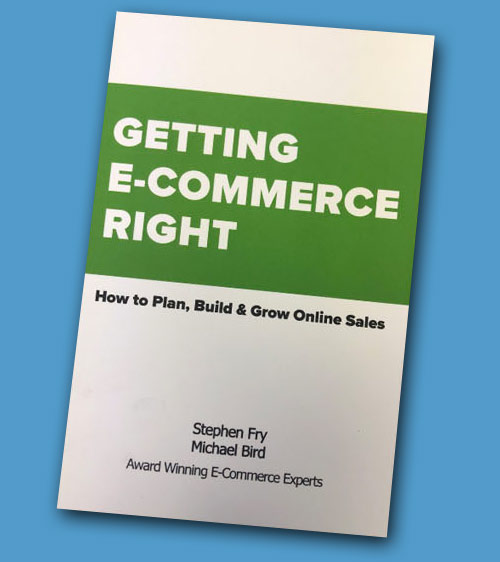
- Maintain dealer and retailer relationships
- Have happier customers
- Reduce returns and customer service calls
- Move stale inventory quickly
- Sell complex products
Guidebook Now
Changing an old system usually requires a large investment and can take many months or even years of planning, implementation and training. The reality, however, is that your outdated system cannot be changed in a timely manner. You need a workaround to allow your business to move forward with modern E-Commerce and other digital initiatives needed for today’s successful marketing mix.
The first thing is to determine whether your legacy system is “open,” meaning it can export and import data. As an example, let’s imagine you have all your product data in a legacy ERP system that you want to display on your website. Let’s then imagine that your old system doesn’t allow any direct access to its product data. Why would it? Back in 1982, when your ERP system might have been created, your predecessors wanted a fully secure system. Websites were still many years away at that time.
So, what do you do? Clearly, you would rather not have to re-enter all your product information into the website’s content management system. That is a monumental undertaking, for sure, though sometimes necessary to get your E-Commerce to work at peak performance.
Creating "web only" data about each product
If your legacy system can export product data, then your team can import the information into your online store. That said, you may need to have your ERP expert, or your experienced web development team, create “web only” data about each product for use on your website. This information, which could include longer descriptions, images and related information about products, may not currently be housed in your legacy system.
Dealing with silos
Building a website is often the activity that causes your IT team to do a complete data inventory. When you think about the content you need to create a successful E-Commerce experience, you’ll see that your legacy systems probably play a major role. But as you dig deeper, you may find that some of the information you wish to display on your website is stored in various “silos” throughout the departments of your business. Customer warranty information might exist in an Excel spreadsheet in your customer service department, subscriptions to your service plan might be stored in an Access database in your service department, and different pricing tiers are tied to your accounting system.
Storing data within your E-Commerce site
While it’s possible that your legacy systems may not allow the storage of all your company’s important data in one place, once you know where your critical information is housed, it could make sense to store your data within your E-Commerce site. In this way, you can reduce the likelihood that key information is stored in unknown places around your company and make sure that it gets backed up on a regular basis. In the process of consolidating much of these outlying information assets into a single, web-based E-Commerce platform may enable your IT team to discover opportunities to update some of your business processes at the same time, potentially saving you significant money.
Exchanging information through APIs
If you have newer information management systems, they will have better ways to share and receive data from authorized web properties, like your E-Commerce store. “APIs” are modern application programming interfaces that allow the exchange of information between computer systems. Think of them as protocols that dictate how data should be set up to flow between systems so that the data finds its way to the right place within the software.
Start with an audit
Have your IT team perform an audit to determine where your important data is stored—and learn how easy it is or isn’t to share that information between other systems. At least then you’ll know what you are dealing with. You may find that your critical business information is in good shape or you may discover that you need to quickly implement aggressive changes to protect your business assets.
This is just one example of the practical advice you’ll find in our free guidebook:
Getting E-Commerce Right
By Spindustry founders, Stephen Fry and Michael Bird
Getting E-Commerce Right is an easy-to-follow guide to finding digital commerce success. Written specifically for manufacturing, distribution and retail business owners and leaders, this practical guide will help you plan, build and grow your online sales. A must-read before starting a new E-Commerce initiative or upgrading an existing one.
Ready to Get Started?Click Here to Talk to an Expert
Getting E-Commerce Right
How to Plan, Build and Grow Online Sales
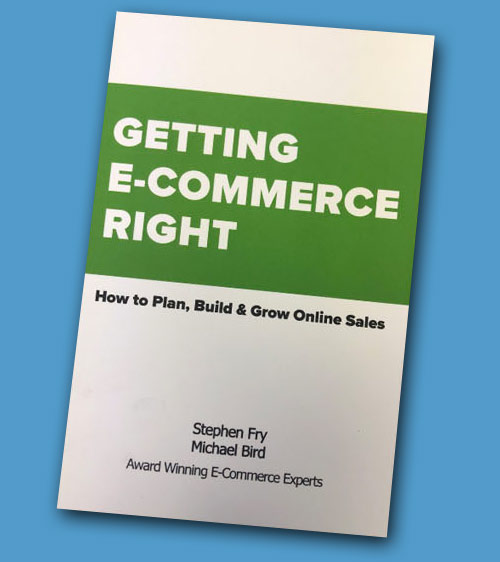
- Maintain dealer and retailer relationships
- Have happier customers
- Reduce returns and customer service calls
- Move stale inventory quickly
- Sell complex products
Guidebook Now
- 515.225.0920
- 877.225.4200
- 1370 NW 114th Street, Suite 300
- Des Moines, Iowa 50325